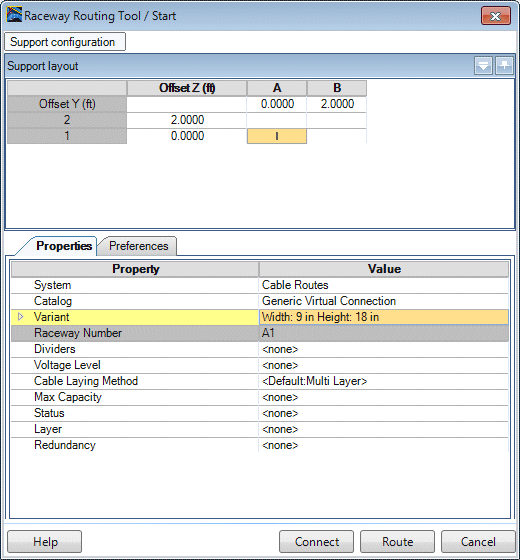Place Cable Route
The Place Cable Routing tool allows you to manually route cable routes in such cases where new fittings were inserted into a trench run, or if the cable lines were routed through the fittings when the trench was originally routed.
The following dialog displays allowing you to define
certain properties pertaining to the cables to be routed.
| Setting | Description |
|---|---|
| Support Configuration | The Support Configuration is defined in the Trench Routing dialog. |
| Support Layout | Shows the support layout for the trench. |
| Properties | Select the fitting from the list. As you select a fitting, the parameters for that fitting which can be defined are listed in the Part section beside it. |
| Preferences | In the Part section, you can define certain parameters for the part. Each part has its own parameters which can be defined that vary. |
| Connect | Prompts you to select an existing cable line to connect to and continue to route. |
| Route | Saves the changes and returns to the drawing area to continue with the routing placement. You will be prompted to select a start point from which to route the line. |
| Cancel | Closes the dialog without saving the changes. |